How to Scrape Data from Websites Without Coding?
Imagine you need to collect a large amount of data from multiple websites and you want to do it as quickly as possible. How would you do it? Well, “Web Scraping Tools” is the answer. Data Scraping Tools just makes this job easier and faster. To extract data from websites, you can take advantage of data extraction tools like Google Map Extractor, Anysite Scraper, etc. These data mining tools can pull data from the world’s famous websites automatically and save them into many formats such as Excel, CSV, Text, or to your own database. It only takes a few minutes to extract thousands of business data, product data, customer data, and the best part is that no coding is required in this process.
In this article, you will learn how you can scrape data from Google Maps, Facebook, Amazon, Ali Express, Olx, Daraz, etc.
How to Scrape Data from Google Maps?
Google Maps is an amazing source of business data that offers to get business leads. A huge number of people collect business information manually from Google Maps. You can find and collect data for all kinds of businesses on Google Maps like Restaurants, Online Business, Marketing Agencies, Software Houses, Hospitals, Shopping Malls, Bazaars, Local Shops, Home Addresses, and much more. You can use this data for different marketing campaigns and business development. As there are billions of Google Maps users, it is a very difficult task to collect targeted business data manually from millions of business profiles. You can make this data collection process automatic with Google Maps scraping tools. You can scrape any business listing data by using Google My Business Data Extractor software. Let’s find more about Google Map Extractor.
Intelligent Identification
Automatically identify business data from Google Maps, just enter the business name and get data, no configuration required. You can find and collect data by location also.
Powerful and Automatically
Any content that can be viewed on business can be scraped, such as phone number, fax number, business name, business address, social media links, business hours, latitude, longitude, reviews, and ratings, etc.
Multiple Export Formats
Download your scraped data in various formats, such as Excel, CSV, and Text files.
Scheduled Scraping
How to Scrape Data from Facebook, Amazon, Ali Express, and Yellow Pages?
For any business, authentic and relevant data plays a crucial role in strategic decision making. Anysite Web Data Extractor helps you find relevant and updated data for your business or personal use. Many people collect this data manually from thousands of websites. It is the waste of time and effort while you can get all this data with a single software. Anysite Scraper is designed in such a way that a non-technical user can also use this web scraper. You don’t need to learn any programming language to use this data miner. You just need a PC and internet connection for using this website extractor. If you want to scrape data from Facebook, Twitter, Amazon, eBay, Yellow Pages, Yelp, Ali Express, and many more websites with a single tool, then Anysite Scraper is the best option for you. Let’s check these special features of web scraping software.
No unnecessary coding. No hectic!
Do you like saving countless man-hours used in manually data collection and precious money directed towards the effort? Anysite Web Crawler is very easy to use and you can scrape data from multiple websites with just a click of a button and you don’t need any programming skills to use it.
Scrape Any Content from Different Variety of Websites
The Anysite Web Scraper can scrape different social media sites such as Facebook, Twitter, Amazon, OLX, Ali Express, and many more websites you want to scrape. Moreover, you can scrape many business directories by using this Web Page Extractor such as Yellow Pages, White Pages, Yelp, Manta, and many more except Google maps.
Scrape Different Types of Data
Any content that can be viewed on a Web-Page can be scraped, such as Text, Image URL, Email address, Location, Fax Number, Phone number, etc.
Auto Pagination
Data Miner behaves as if you were clicking on the page yourself in your own browser but extraction is a hundred times faster than humans. You don’t need to paginate the next page; the web grabber automatically paginates the next page and scrapes data. It means if you are scraping data from Yellow Pages, the Yellow Pages Scraper automatically goes to the next pages and extracts data from these pages.
Build Your Own Scraper
You can build your own scraper by using it such as a Facebook scraper, Amazon scraper, Twitter scraper, etc.
Support File Download
The data extractor has an option to save extracted data in Excel and CSV files. It means you can save and download data.
Who Can Use These Web Crawling Tools?
Anyone! Yes, for anyone that wants to get data fast and easy. These screen scraping tools are the best for online businesses, freelancers, marketers, digital marketing agencies, etc.
Contact with Developer:
Phone Number: 03084471774
Email|: aslogger@ahmadsoftware.com


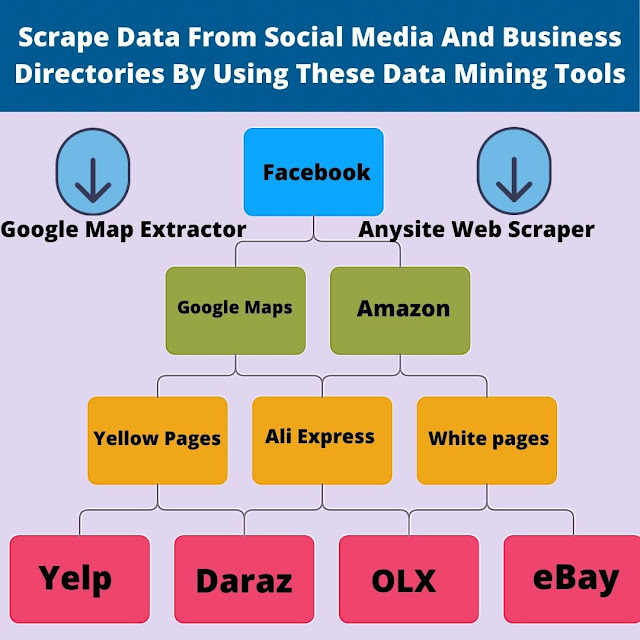
Comments
Post a Comment